Subtitles are a great way to make your Facebook videos more accessible to a wider audience. They can also help to improve your videos’ SEO and engagement. Adding subtitles to your videos can increase viewership by up to 12%, making them more appealing for those with hearing impairments and those who watch without sound.
Facebook offers a built-in auto-generation feature for subtitles. This feature uses artificial intelligence to automatically generate subtitles for your videos in the language of your choice.
In this post, we’ll teach you just how easy it is to use auto-generated subtitles for your next big promotional video!
1. Navigate to the video you want to edit and click the 3 dots (…)
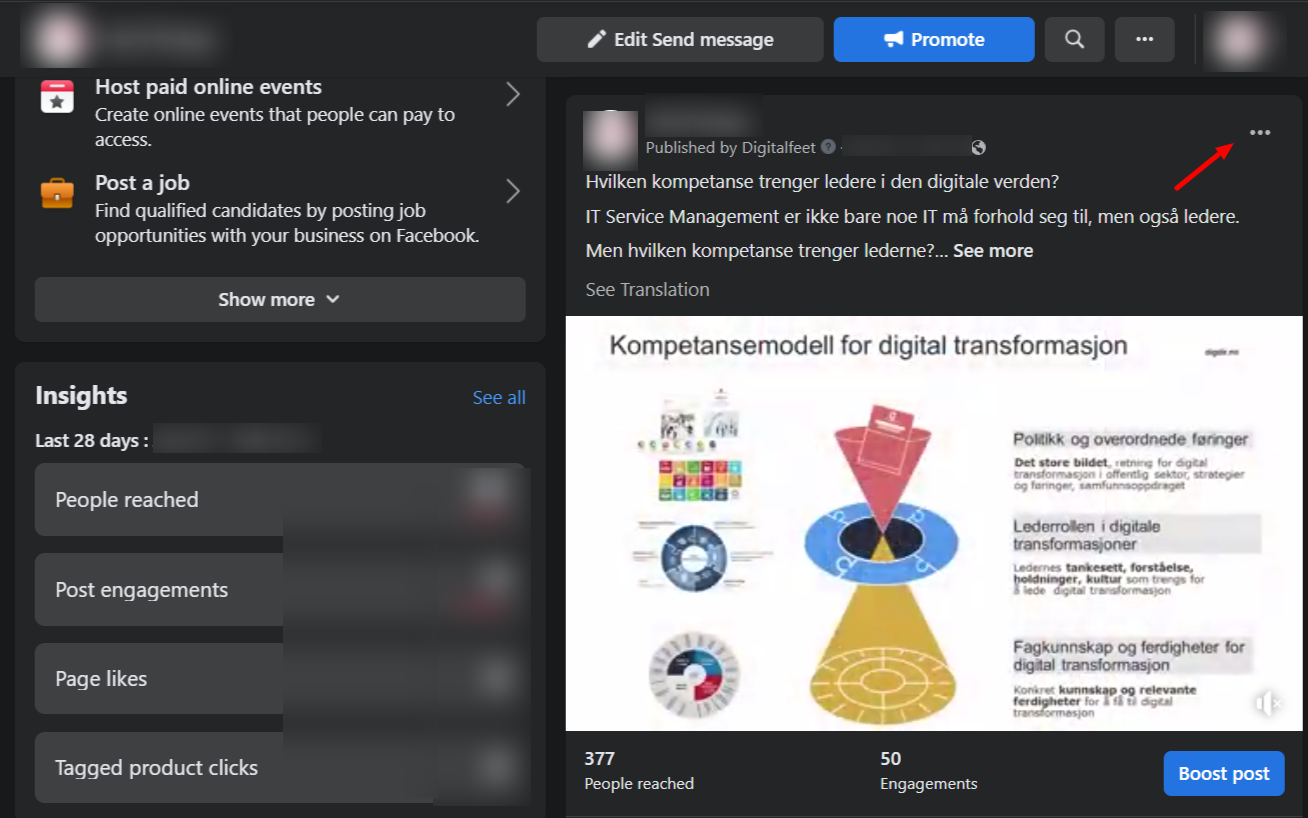
2. Click ‘Edit Post’
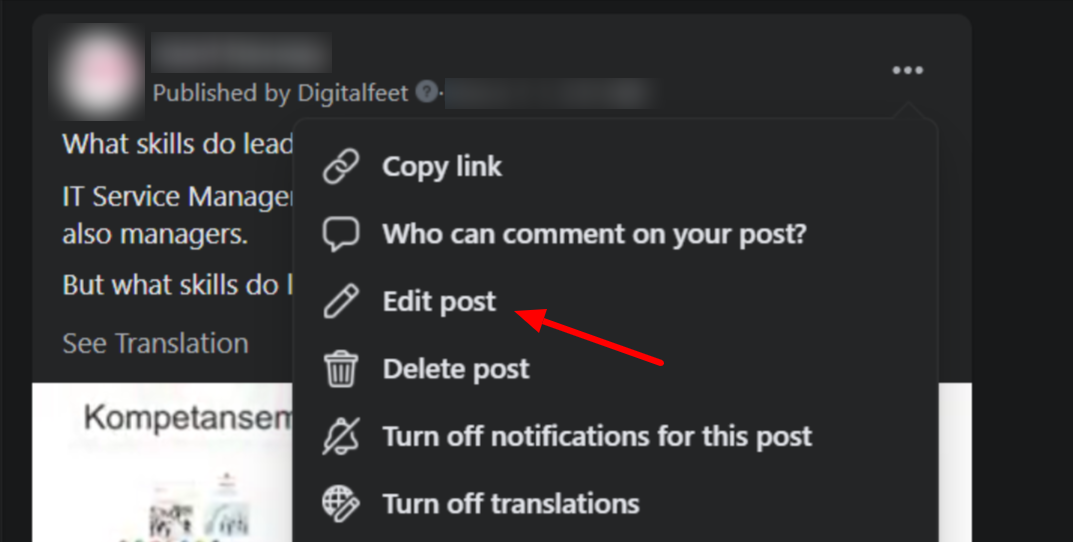
3. Click ‘Video Options’
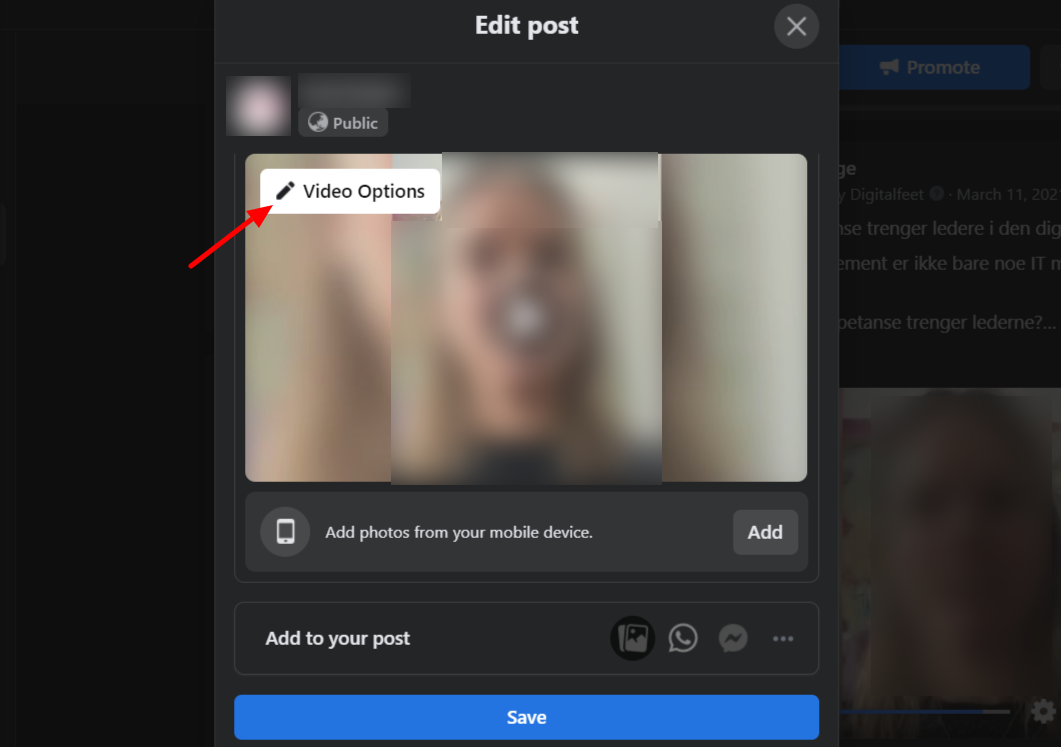
4. Add captions
Go to “Add captions” and Click on the toggles to turn on both auto-generated caption and the option to review. And, don’t forget to save changes.
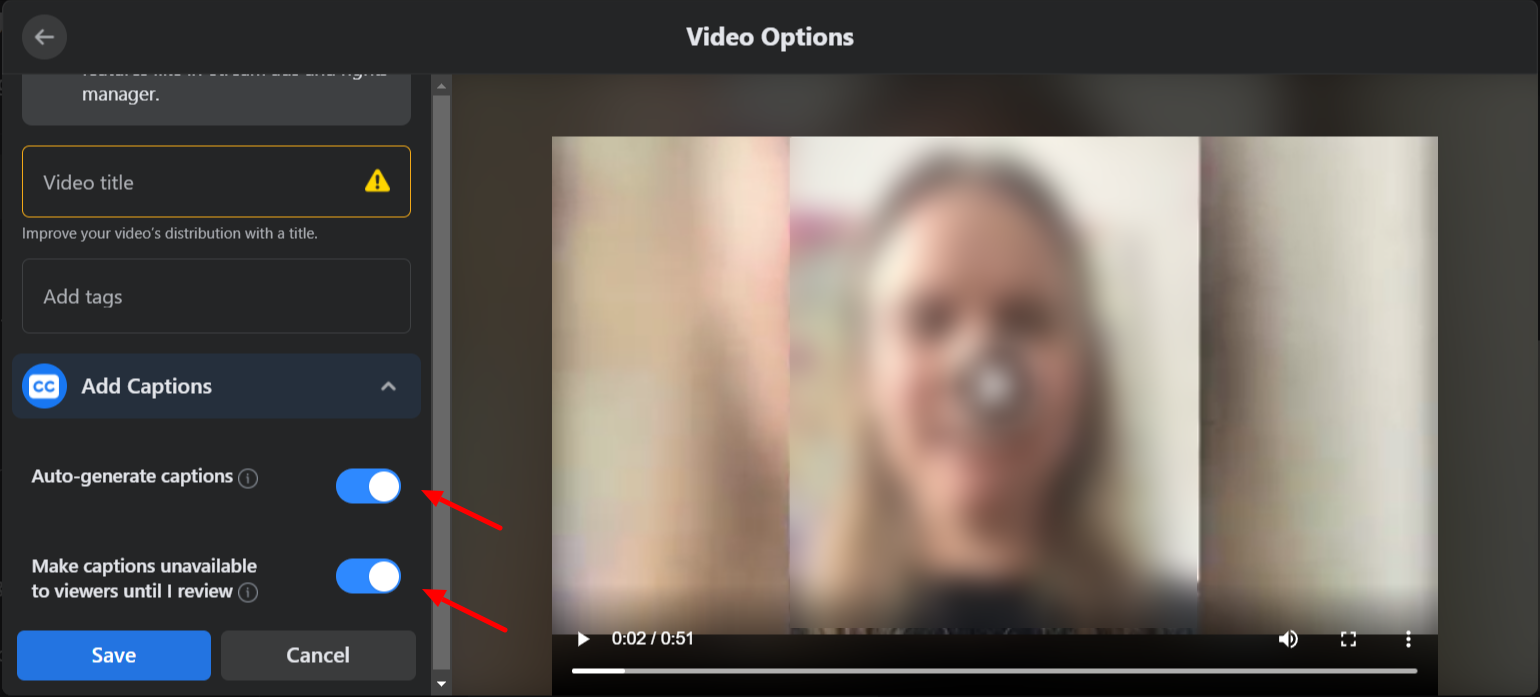
Conclusion
Adding captions to your videos is a simple process and an incredibly effective way to boost engagement and accessibility. By providing accurate and easy-to-read subtitles, you can ensure that your content is accessible to everyone, regardless of their hearing abilities or language.
Furthermore, as we’ve discussed, auto-generating captions for your Facebook videos can save you time and effort while improving the overall user experience.
So, whether you’re a marketer, a content creator, or just someone who loves sharing videos on social media, it’s time to start adding captions to your videos and seeing their positive impact on your audience!

