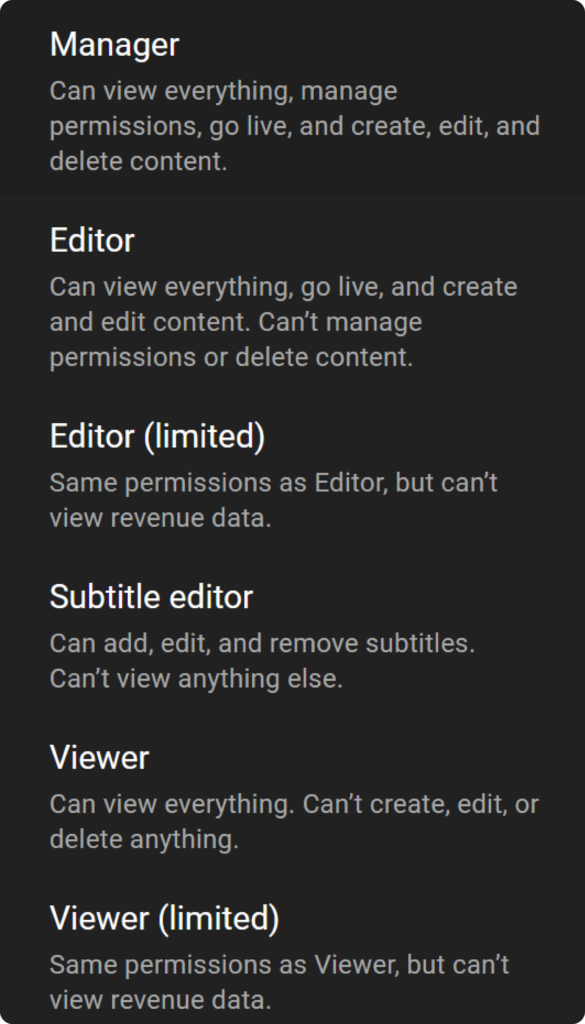YouTube is an excellent platform for sharing videos with the world, but sometimes, you may need to give someone else access to your YouTube channel.
This could be for various reasons, such as if you have a team of people who help you manage your channel or if you need to give someone else permission to upload or edit videos on your behalf.
You don’t have to share credentials to be able to share your YouTube account. You are now able to invite people and give levels of permission.
Note: Please make sure that the account you invite has MFA enabled for security purposes. If you have invited someone that isn’t MFA enabled and they have manager access that spells trouble for your channel. So, keep in mind also what roles do you want to give to people you will invite.
Here’s how to invite Manager access to YouTube Studio
Step 1. On the YouTube homepage, press your profile picture on the top right corner of the screen. Select YouTube Studio.
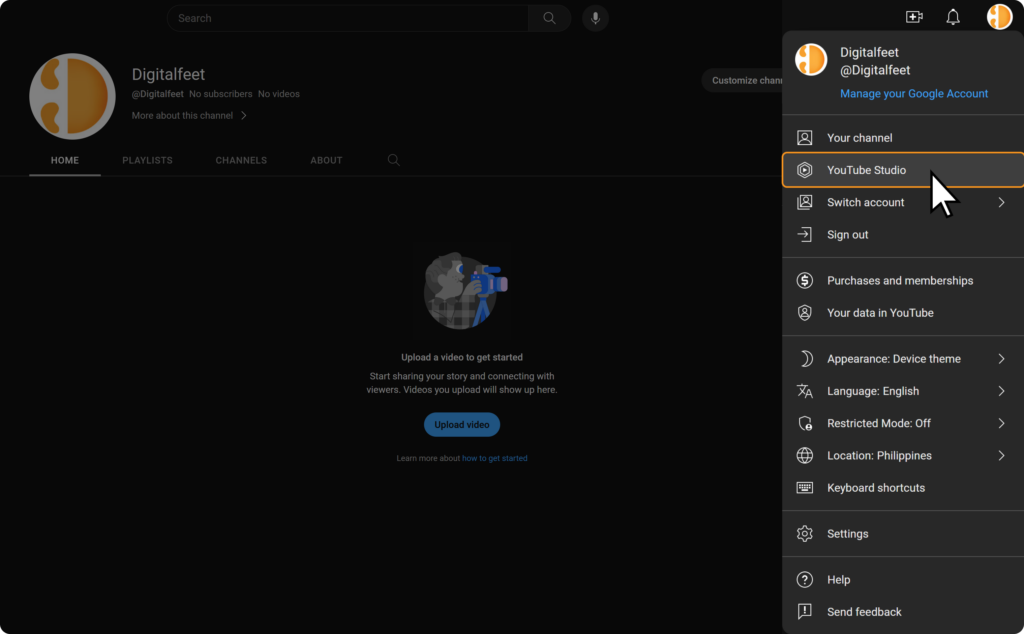
Step 2. On the lower right corner of the screen select “Settings”.
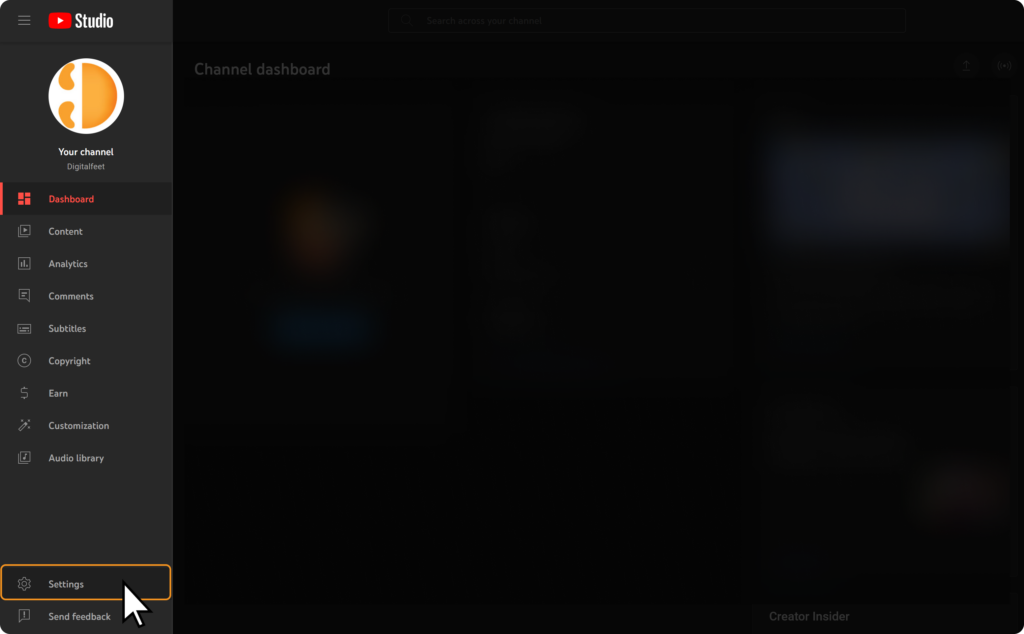
Step 3. Go to permissions then press invite.
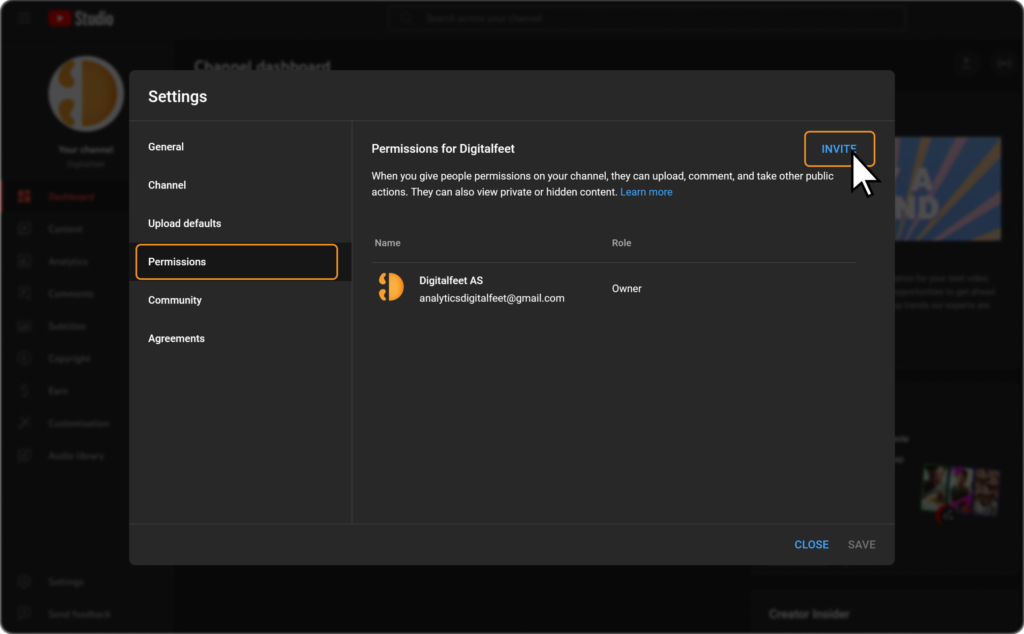
Step 4. Give the desired access to the person you are going to invite on your YouTube.
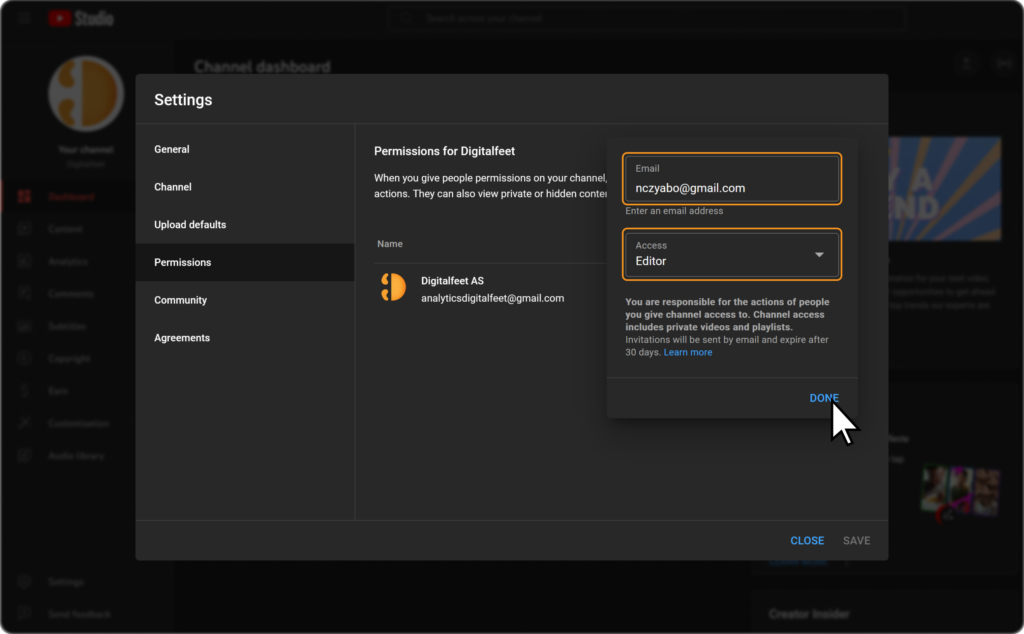
Here are some levels of permission to keep in mind that you can give in YouTube Studio. Be mindful that all of the accounts you are inviting are MFA-enabled. If you invited someone who has no MFA and whose permission level is manager, it could spell trouble for your channel. Ensure that all accounts invited are MFA-enabled.