Facebook Events is a feature on Facebook where users can create, manage, and RSVP to various events. It provides a platform for event promotion within the Facebook community.
Here is a step-by-step guide on how to create Facebook events.
Step 1: Log into your Facebook account
Step 2: Click “See more”
On the left left-hand side of your Facebook Newsfeed, click “See more“.
Step 3: Under “See more,” click “Events”
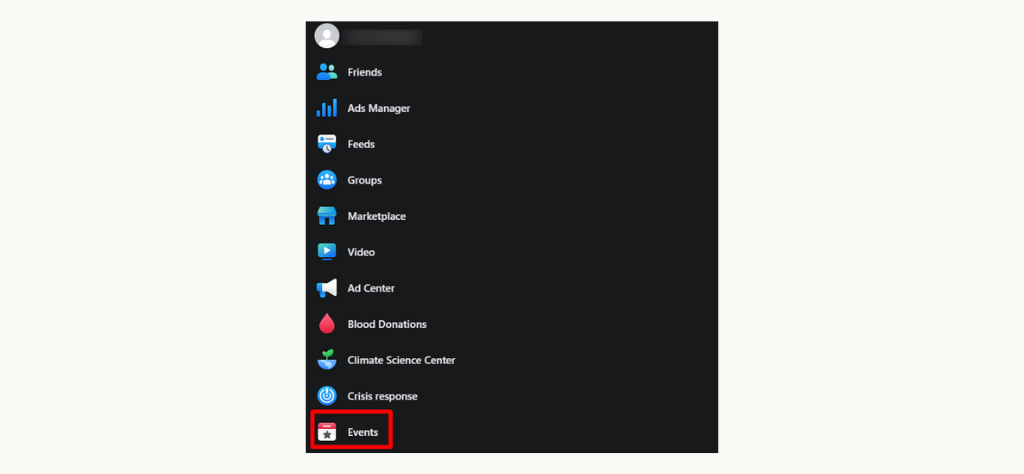
Step 4: Click “+ Create new event”
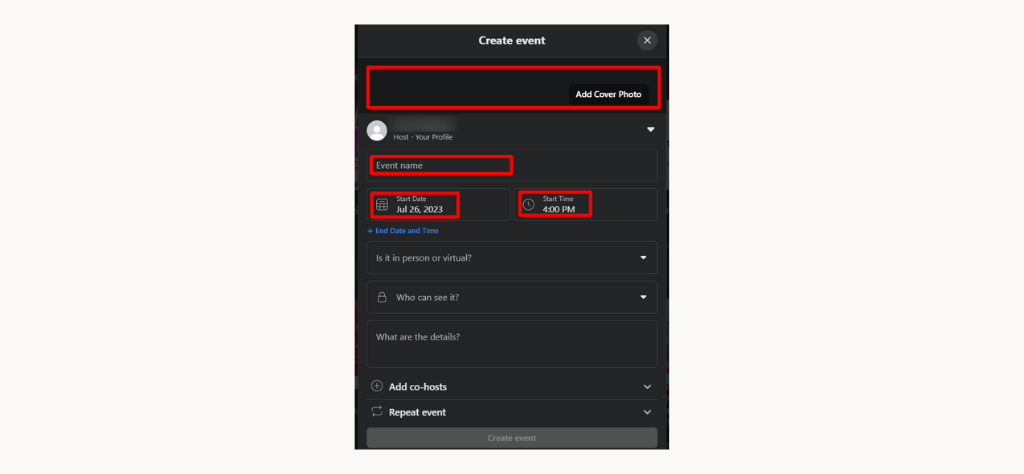
Step 5: Enter all the event information
a. Cover Photo
b. Event Name
c. Date and Time
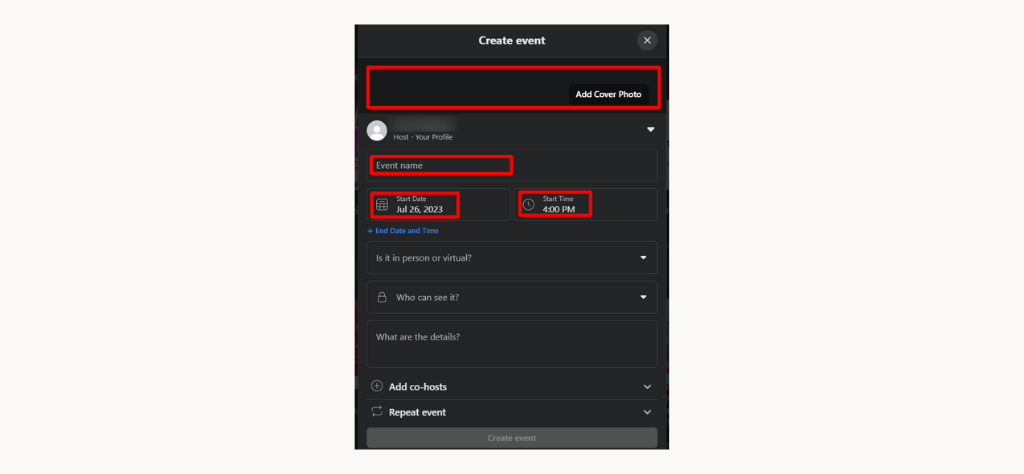
d. Is it in person or virtual?
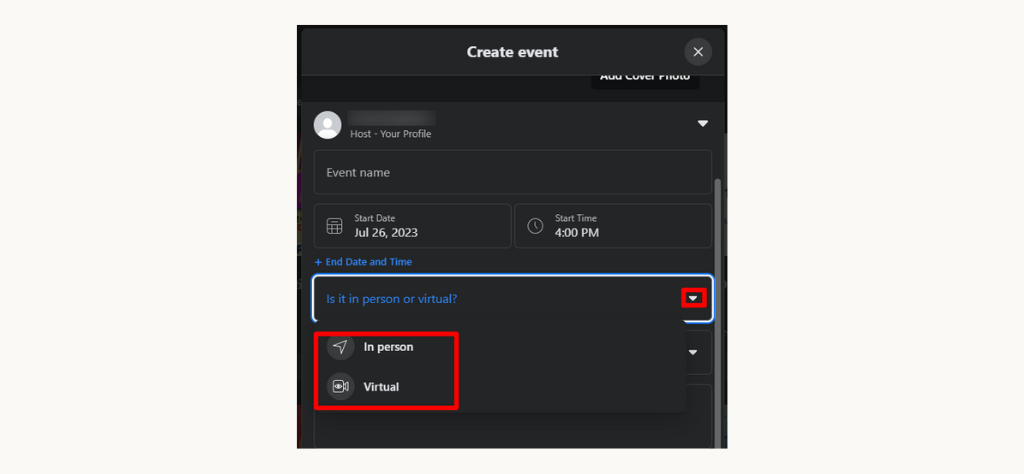
e. Who can see it?
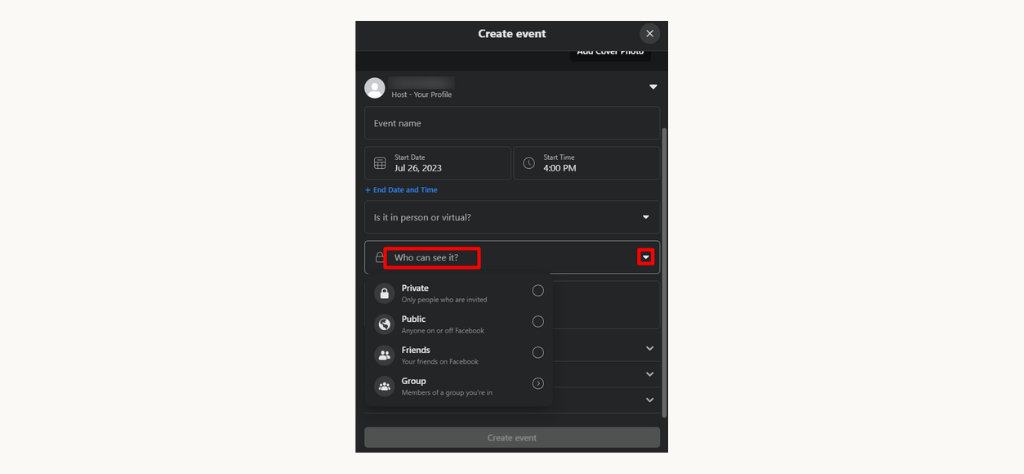
f. What are the details?
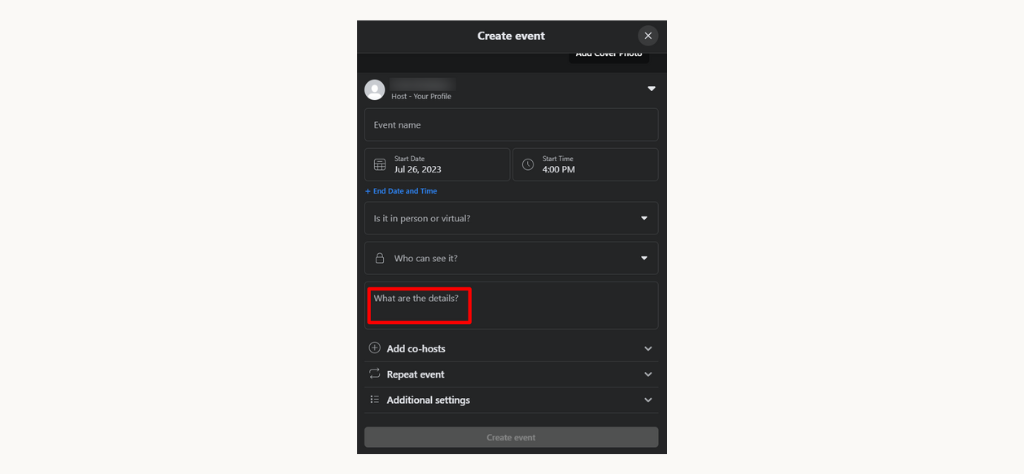
g. Add a co-host
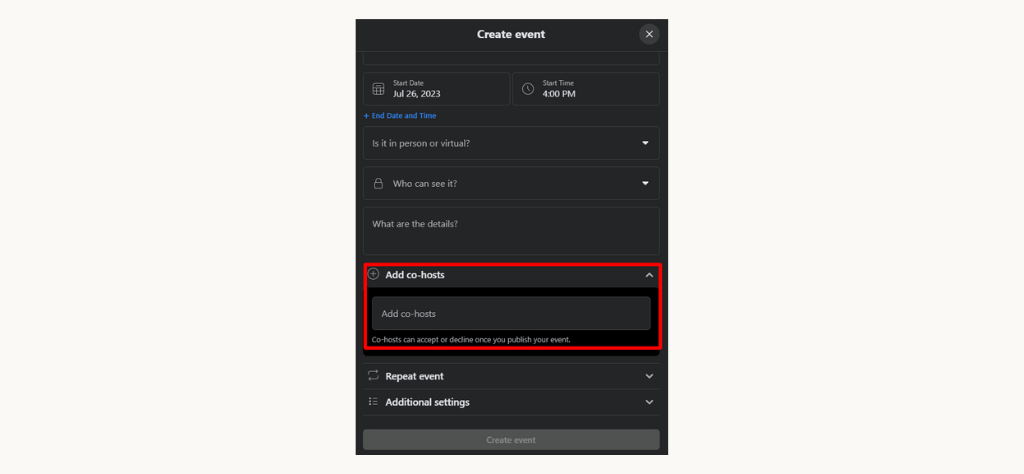
Step 6: Click Create Event
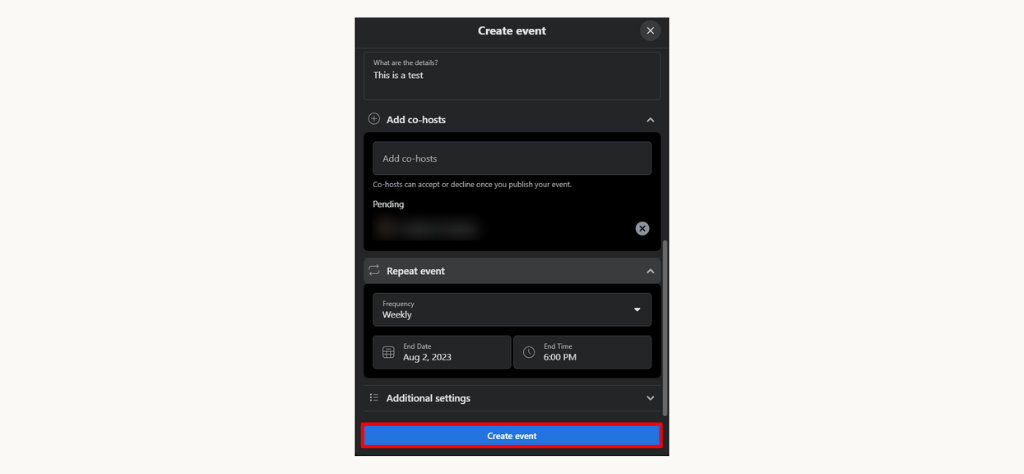
Conclusion
This is how easy it is to create Facebook Events. Make sure to follow the steps carefully and you can let the show begin!




